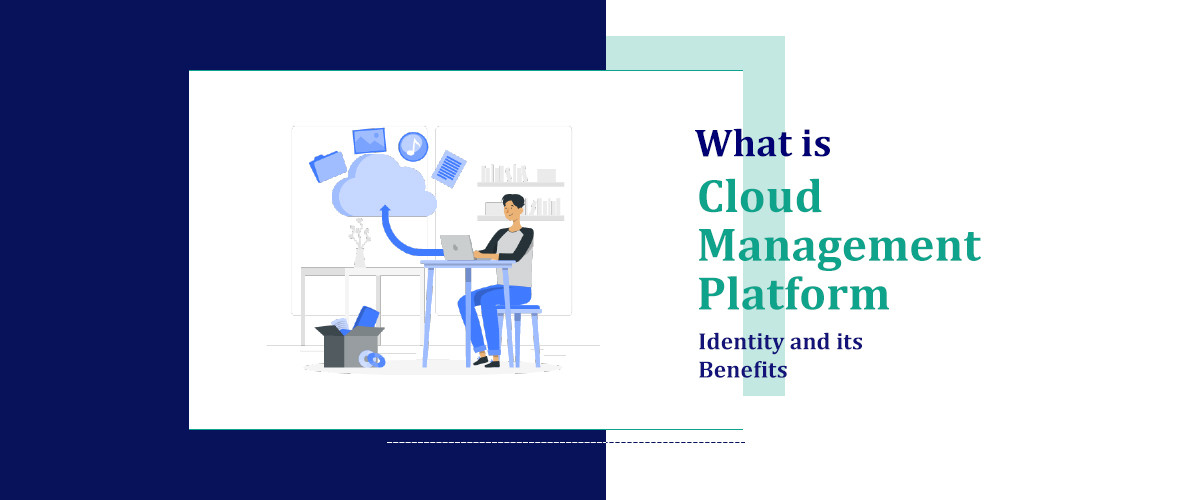What we'll cover
Appointments result in lost revenue, wasted effort, and irate customers for both individuals and businesses in today's time-pressed society. Software for appointment reminders takes on this problem head-on. It is an effective tool for streamlining scheduling, reducing no-shows, and increasing overall productivity.
Appointment reminder software for the United States can significantly transform firms operating here. But it can be difficult to choose the best solution when there are so many available. By revealing the top ten essential aspects, this guide will enable you to make an informed choice that properly complements your business objectives
-
LazyMonkey
-
EHNOTE
-
HOSPITAL MANAGEMENT SOFTWARE
-
Hospital Express
-
Soezy
-
ClinSav
-
Clinicianapp
-
Pappyjoe
-
SAN hospital management system
-
Aroogya
1. Multi-Channel Notifications
Multi-channel alerts should be included in appointment reminder software so that customers can get messages via their preferred channel. This includes phone calls for individuals who want a more personalised touch, email for comprehensive information and attachments, and SMS for people who check their phones nonstop. By offering these choices, you can guarantee that reminders are followed up on and minimise missed appointments, which will enhance the effectiveness of your employee scheduling software and increase client happiness.
2. Customizable Reminder Templates
They let you customise messaging to fit the tone of your business and certain appointment requirements. Seek for software with features like dynamic fields that automatically complete appointment information, saving you time and guaranteeing correctness, branding capabilities to keep a consistent image through logos and colours, and personalisation possibilities to incorporate client names and details. Customisable templates ultimately result in polished, unique reminders that enhance their efficacy and reinforce your brand.
3. Two-Way Communication
Effective appointment reminder software in the USA should do more than just send out alerts in the fast-paced world of today. Seek for features that enable clients to directly manage their appointments through two-way communication. This can include choices to reschedule meetings via a given link, confirm attendance with a brief message, and get automatic answers thanking them for their efforts. These features simplify the scheduling process for customers and cut down on back-and-forth correspondence with your employees. They also make the whole experience more seamless, which increases customer happiness.
4. Integration with Calendar Systems
The smooth integration of appointment reminder software with well-known calendaring services like Google Calendar, Outlook, and calendar software is essential for it to succeed in the US market. Appointments are immediately updated and synchronised across platforms thanks to this two-way street. Imagine not having to enter data by hand ever again! Accurate scheduling is ensured by real-time syncing, and multi-calendar support allows you to handle everything from one location. Software that recognises conflicts in scheduling before they become issues gets bonus points. All of this results in an efficient, error-free scheduling procedure and less time lost on administrative duties.
5. Automated Reminders and Follow-Ups
In order for appointment reminder software to really succeed in the US market, Automation should be used by US-based appointment reminder software for both follow-up and pre-appointment reminders. Whether you need a pre-reminder 24 hours or a week in advance, you may adjust the timing to suit your needs. Thank-you notes, requests for feedback, or even reminders about the next steps might be included in post-appointment messaging. Additionally, the programme must automatically email reminders for missed appointments along with rescheduling possibilities. By automating these procedures, you can reduce mistakes and make sure that clients are kept updated at every stage, which will eventually increase client satisfaction and attendance rates.
6. Analytics and Reporting
Appointment reminder software for the US should provide comprehensive analytics and reporting to help you maximise your schedule in the data-driven world of today. These capabilities give you useful information on KPIs like no-show rates, enabling you to see trends and take appropriate action to lower the number of missed appointments. Reminder message efficacy can also be evaluated by monitoring confirmation rates. Finally, you can learn a lot about client engagement by seeing how clients respond to follow-ups and reminders. With the help of this extensive data, you can make wise judgements that will help you keep improving your communication and scheduling techniques.
7. Secure Data Handling
Secure data management is crucial when it comes to appointment reminder software in the US, particularly for sectors like healthcare and banking that handle sensitive data. The software you select should abide by all applicable laws, including HIPAA for healthcare providers. Seek for features like multi-factor authentication to limit access to authorised staff only, end-to-end data encryption to protect client information, and thorough audit logs to ensure accountability and compliance. Data security should be your top priority if you want to increase client trust, make sure that regulatory requirements are followed, and shield your company from data breaches and other legal problems.
8. User-Friendly Interface
Software for scheduling appointments must have an easy-to-use interface in order to compete in the US market. An easy-to-use system will be beneficial to both your clients and staff. Everyone will experience a reduced learning curve as a result, which will ultimately increase productivity. Seek software with features like responsive design to guarantee smooth performance across PCs, tablets, and smartphones, easy-to-use navigation for quick access to functionalities, and even customisation choices to customise the interface to your unique workflow and preferences. Higher adoption rates by staff and clients result from an intuitive user experience, which streamlines and expedites the appointment management process overall.
9. Scalability
Consider scalability when selecting appointment reminder software in the US to make sure it grows with your company. Seek for applications that can patient management software an increasing volume of users and appointments without experiencing any performance issues. You can select a solution that meets your present demands and grows with your organisation thanks to flexible pricing plans. A strong infrastructure that can manage growing data volumes and transactions should also be a feature of the software. Lastly, the programme may be adjusted to your changing business processes thanks to customisable workflows. You can make sure that your appointment reminder software is a dependable partner for the duration of your business journey by giving scalability top priority.
10. Customer Support
While selecting software for appointment reminders. By responding to any queries or problems that may come up, an extensive support system guarantees a seamless user experience. Seek for service providers who offer a variety of contact options, such as phone help for complicated issues, email support for comprehensive questions, and live chat for instant assistance. Furthermore, having a comprehensive knowledge base with lessons, FAQs, and troubleshooting guides helps you solve problems on your own. You can reduce downtime, guarantee seamless business operations, and ultimately maximise the benefits of your appointment reminder software by placing a high priority on providing excellent customer care.
Choose the Right Appointment Reminder Software For your Small Business
It's important to carefully evaluate a number of important elements when choosing the ideal appointment reminder software for your small business in the United States. Prioritise first and foremost creating an interface that is easy for both your staff and clients to utilise. Look for software that provides automated reminders via many channels, such as SMS, email, or even phone calls, in order to reduce the number of no-shows. Selecting software that enables seamless integration with your current CRM and scheduling systems is essential for streamlining workflows.
There are a few additional factors to take into account when choosing the best appointment reminder software for your US small business, in addition to usability and essential functionality. Price is crucial, therefore search for flexible plans that increase or decrease in accordance with the size of your company. To handle any hiccups along the way, you need to have dependable customer service. Lastly, to protect sensitive client data, make sure the programme conforms with all applicable laws, including HIPAA for healthcare providers. You may select appointment reminder software that maximises customer satisfaction and productivity for your business by taking into account each of these factors.
Remember to take into account the changing appointment reminder software market in the United States in order to stay ahead of the curve. As market develops, new features and functionalities appear; therefore, keeping up to date will assist you in determining whether upgrading to a more sophisticated system or continuing with one is a better long-term option. Furthermore, keep in mind that every company is different. Seek for software that can be customised to meet your unique requirements, such as scheduling reminders according to your own schedule or branding reminders. These considerations, coupled with the previously listed elements, will provide you the tools you need to select software that maximises customer satisfaction and business productivity.
Conclusion
Choosing the right appointment reminder software is a critical decision that can significantly impact your business's efficiency, customer satisfaction, and overall success. By prioritising these top 10 must-have features multi-channel notifications, customizable reminder templates, two-way communication, integration with calendar systems, automated reminders and follow-ups, a user-friendly interface, scalability, and robust customer support you can ensure that you select a solution that meets your needs and supports your business growth.By prioritising these features, SaaS Advisor can help you identify the best appointment reminder software for your US business. This empowers you to optimise efficiency, reduce no-shows, and elevate client satisfaction. Let SaaS Advisor guide you towards the perfect solution!
Appointment reminder software should include SMS alerts, calendar integration, customizable reminders, and reporting tools.
It reduces no-shows, enhances customer satisfaction, streamlines scheduling, and improves overall efficiency.
Yes, you can personalize reminders with custom messages, preferred communication channels, and scheduling options.
Absolutely, it should seamlessly integrate with popular calendars, CRM platforms, and other scheduling software.
Look for analytics on appointment attendance rates, engagement metrics, and customizable reports for business insights.