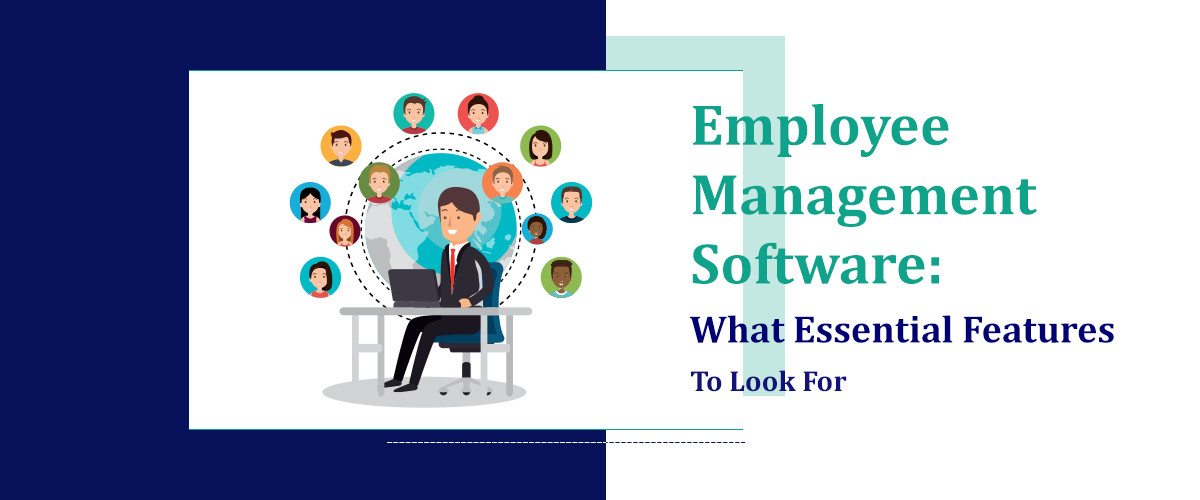What we'll cover
As the business world quickens, maintaining productivity and accomplishing objectives depend on efficient resource management. Resource Management Software (RMS), which provides an organised method for allocating, monitoring, and optimising resources, has changed the game. We'll cover what you need to know about using RMS in 2024 in this guide.
What is Resource Management Software?
Software for resource management addresses the problem of effectively allocating an organisation's people, equipment, and supplies. It serves as a single hub where managers can plan projects, monitor their progress, and make sure the necessary resources are available when they're needed. Businesses can increase productivity overall, reduce waste, and streamline processes by utilising this software.
Moreover, integrated analytics facilitate data-driven decision-making, which eventually enhances project results. Resource management software is becoming more and more popular across a range of industries as companies come to understand the need for effective resource allocation.
Key Features Of Resource Management Software
A variety of functions are available in resource management software, which is intended to make the planning, assigning, and monitoring of resources for a project easier. Important skills frequently consist of:
-
Scheduling and Resource Allocation: Instruments for allocating resources to tasks, guaranteeing maximum use, and preventing overuse.
-
Real-Time Updates: Utilising real-time data integration to deliver current information on project status and resource availability.
-
Reporting & Analytics: Enhanced reporting capabilities that support decision-making by offering insights into resource utilisation and projecting future resource requirements.
-
Collaboration Tools: Functions like shared calendars and project timelines that help team members communicate with each other.
-
Capacity Planning: Instruments to evaluate the workload and capacity of resources, guaranteeing that the project stays on course without putting undue strain on the team.
-
Integration Capabilities: The capacity to establish a smooth workflow management software by integrating with other software programmes and project management tools.
-
Customisation Options: The ability to modify the programme to fit the particular requirements of various projects and sectors.
Benefits of Using Resource Management Software
-
Enhanced Efficiency: Teams can concentrate on higher-value work by automating repetitive operations and minimising manual errors.
-
Improved Resource Utilisation: Offers guidance on how to allocate resources, guaranteeing that they are used as efficiently as possible and avoiding over- or under-utilisation.
-
Improved Collaboration: Promotes team member coordination and communication, which results in a more seamless project execution.
-
Precise Forecasting: Assists in more precise estimation of resource requirements and project schedules, facilitating improved planning and judgement.
-
Cost Savings: Businesses can lower operating expenses and boost profitability by optimising resource allocation and streamlining operations.
-
Real-Time Data: Provides task management software with instant access to resource data, allowing them to act swiftly and decisively.
-
Flexibility and Scalability: As a firm grows are supported by scalability, which adjusts to the changing needs of an organisation.
Choosing the Right Resource Management Software For Your Business
For optimum effect, selecting the best resource management software in the USA necessitates significant thought. Determine your unique demands first. Does your staff need basic features, or does a major enterprise require complex functionalities? Whether the programme is used for budget management, resource allocation, or project tracking, match your objectives with its features. Always keep in mind that scalability is essential; the programme should develop and expand with your company.
A unified workflow requires smooth integrations with your current CRM, ERP, and communication systems. An easy-to-use interface leads to quicker adoption and more satisfied users. User-friendliness is paramount. Finally, take into account the training and customer support offered by the software provider. Sufficient assistance can simplify everyday use and implementation. You can choose resource management software that meets your present requirements and helps your US company succeed over the long run in the competitive market by giving these considerations top priority.
Conduct research and make software comparisons after determining your needs. Consult with industry experts for recommendations and look for reviews from companies in your field. Use demos or free trials to gain firsthand experience above everything else. By doing this, you can make sure the software you select fits your needs and operates well with your workflow.
Implementing Resource Management Software Successfully
After selecting your RMS, putting it into practice successfully is essential to realise its advantages. To guarantee a seamless rollout, adhere to following steps:
-
Organising the Execution
Create a thorough process plan to guarantee a seamless implementation. To monitor progress and maintain project direction, clearly define roles and duties for your team, set deadlines for each phase, and create milestones.
-
Educating Your Group
Give your staff through training on the new system to prepare them for success. Maximising the software's influence on your business will be possible with ongoing assistance and resources that will take care of any issues and guarantee user comfort.
-
Keeping an Eye on Progress
Keep a tight eye on the software's implementation process and actively seek out user input to maximise its impact. This facilitates continuous modifications and enhancements, guaranteeing a seamless shift and optimising the advantages for your company.
Integrating Resource Management Software with Other Tools
Integrating your RMS with other business tools can maximise its benefits. This can involve establishing a single process by integrating your communication, ERP, and CRM platforms.
-
Software for Project Management
You may build a more effective workflow by linking your RMS to the project management system. In the end, this integration improves project planning and execution by streamlining the coordination between resource allocation and project schedules.
-
Systems for Tracking Time
For even more effective resource management, think about integrating your RMS with time tracking software for USA. With this connection, you can keep a close eye on how resources are being used and make sure that every task's duration is recorded. With this comprehensive view, you can maximise output and make wise resource allocation decisions.
-
Tools for Financial Management
You can get a strong financial picture by integrating your RMS with financial management software. This link simplifies your company's financial planning and budget management by giving you a thorough picture of resource-related costs.
Overcoming Common Challenges
Although RMS has many advantages, there are drawbacks as well. The following are some typical problems and solutions:
-
Opposition to Change
When deploying new software, it is normal to encounter pushback from users. Include them in the selection process to increase support, and provide them thorough training to guarantee a seamless implementation.
-
Problems with Data Migration
Data migration from existing systems might be challenging. A successful shift requires careful preparation and extensive experience testing. Before launching, work out any hitches to prevent problems with data migration.
-
Integration Challenges
When integrating your RMS with other software, integration challenges may occur, especially if there are differences in the data formats. Achieving seamless integration throughout the process requires strong collaboration with your software vendors.
Future Trends in Resource Management Software
-
Integration of Artificial Intelligence: Resource management software that uses AI to optimise resource allocation is about to undergo a radical change. These technologies can more accurately anticipate project requirements and resource availability than ever before by utilising machine learning techniques.
-
Cloud-Based Solutions: Cloud-based resource management technologies are becoming more and more essential as organisations shift to remote and hybrid work patterns. With these systems' unparalleled scalability and flexibility, teams may access and work together on projects from any location in the globe.
-
Enhanced Data Analytics: Organisations are becoming more capable of making well-informed decisions thanks to advanced data analytics capabilities. Resource management software helps improve project outcomes by identifying patterns, inefficiencies, and improvement possibilities by analysing massive datasets.
-
User-Friendly Interfaces: There is an increasing need for interfaces that are simple to use and intuitive. In the future, software will be designed with the user in mind, so team members won't need a lot of training to quickly become proficient with the tools.
-
Interaction with Other Tools: To facilitate a more unified workflow, seamless interaction with other project management software and collaboration tools will be a standard feature. Processes will be streamlined and less manual data entry will be required thanks to this interoperability.
-
Real-Time Collaboration: This will become increasingly important as teams become more dispersed. Teamwork and productivity will be improved by features that facilitate quick communication, document sharing, and collaborative editing.
Case Studies of Successful Resource Management Software Implementation
Getting insight from other people's experiences can be quite beneficial. The following are some examples of effective RMS implementations:
Case Study 1: Tech Innovators
Streamline resource allocation and optimise workflows with Resource Management Software (RMS). For instance, consider tech innovators. They saw a 30% decrease in project delays and a notable increase in team efficiency through automated scheduling and allocation after deploying RMS to manage their growing group of software engineers.
Case Study 2: HealthCare Solutions
Beyond tech businesses, RMS has immense power. For example, consider HealthCare Solutions. To improve patient care procedures, they made use of RMS. Through the process of software integration with their current systems, they were able to track medical equipment in real-time, resulting in a noteworthy 20% improvement in equipment utilisation.
Case Study 3: Creative Agency
The adaptability of resource management software is apparent in a variety of businesses. For example, Creative Agency used RMS to streamline client project management and workflow. They were able to make data-driven decisions that improved project outcomes because of the software's reporting tools, which offered insightful information on how to allocate resources.
Conclusion
Effective resource management is critical for the success of any organisation, and the right software can make a significant difference. SaaS Adviser’s 2024 guide on resource management software highlights the best tools available in the USA to streamline operations, optimise workflows, and enhance productivity. By leveraging these state-of-the-art solutions, organisations can improve their resource allocation, reduce costs, and achieve their operational goals with greater efficiency. Whether you are a small business or a large enterprise, investing in robust resource management software is a strategic move that promises substantial returns on investment and supports sustainable growth.
Resource Management Software is a tool used by organizations to effectively allocate and schedule resources such as employees, equipment, and facilities. It helps optimize resource utilization and streamline operations.
Key features typically include resource scheduling, capacity planning, task assignment, real-time visibility into resource availability, reporting and analytics, integration with other tools (like project management or CRM), and sometimes, budgeting and forecasting capabilities.
Resource Management Software offers several benefits, including improved resource allocation leading to increased efficiency and productivity, better project planning and execution, reduced costs through optimized resource utilization, and enhanced visibility into resource usage across projects.
Resource Management Software is beneficial for a wide range of organizations, including project-based industries like IT, consulting, construction, and manufacturing, as well as service-oriented businesses such as agencies, healthcare providers, and educational institutions.
When choosing a Resource Management Software solution, consider factors such as scalability to accommodate your organization’s growth, ease of use for both administrators and end-users, integration capabilities with your existing software ecosystem, customization options to fit your specific needs, and customer support and training offered by the vendor.

.jpg)
.jpg)