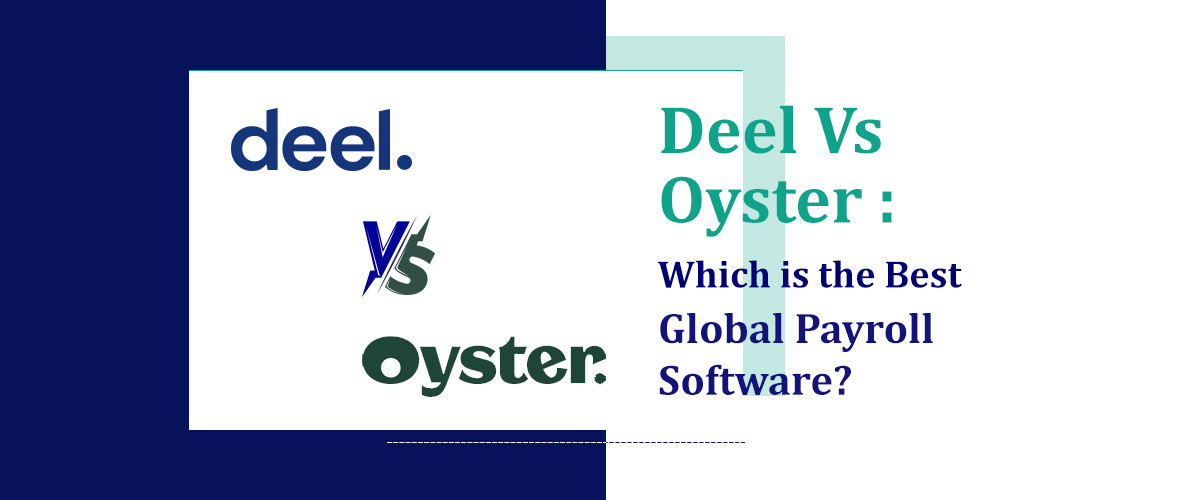What we'll cover
Appointment no-shows can be an expensive annoyance for organisations in a world where time is money. Missed service or consulting appointments result in a less than perfect client experience, lost income, and wasted staff time. However, what if there was a way to cut down on these no-shows significantly, improve customer relations, and expedite scheduling? Greetings from the age of Appointment reminder software USA, a product that is revolutionising the way companies interact with their customers and handle their calendars.
This comprehensive article will go over the many advantages of appointment reminder systems, including how they function, their many features, and why American businesses really need them. This blog offers insights into how this might apply to your business, whether it's a busy hair salon, specialty healthcare centre, or neighbourhood dentist office.
Understanding Appointment Reminder Software
Software for appointment reminders is a digital application used by companies to manage their schedules and remind customers of forthcoming appointments. Usually, emails, texts, and even automated phone calls are used to run it. The primary goal of the programme is to lessen staff administrative burden and the amount of no-shows. This is especially helpful for services like medical visits, spa treatments, and legal consultations that need to be scheduled in advance.
How Appointment Reminder Software Work
These systems use a variety of techniques to get clients to their appointments early. First of all, they integrate with the company's current scheduling software or calendar app, if applicable. Subsequently, in accordance with predetermined choices, they send out customised reminders with the client's name, appointment time, and other relevant information, often a few days before the scheduled time.
Static reminders are not the only thing the programme sends out. Many are intelligent enough to provide two-way communication, letting users reply to the reminder in order to confirm, reschedule, or cancel appointments. Businesses may remain up to speed with their clients' schedules in real time with the use of this communication loop.
The Rise of Appointment Reminder Software in Business
The adoption of appointment reminder systems has been on the upswing, and it's not difficult to see why. With customer experience becoming a key battleground for businesses, the ability to provide timely reminders and easily manageable schedules places companies at a significant advantage.
1.Driving Efficiency and Productivity
For service-oriented industries, managing Appointment scheduling software USA can be a complex and time-consuming endeavour. But with robust reminder software, this complexity is transformed into simplicity. It automates repetitive tasks, allowing staff to focus on more pressing matters. Consequently, there's more room for productivity to flourish, leading to better service delivery.
2.Reducing No-Shows and Revenue Loss
No-shows are a silent revenue killer. Whether it's a doctor’s appointment or a table at a trendy restaurant, an empty slot means lost earnings. Appointment reminders cut these losses significantly by serving as a gentle nudge to the client's memory. It's a win-win situation: the client doesn't forget, and the business maintains its cash flow.
3.Improving Customer Engagement
Engagement is key in customer relations. By staying in regular communication with clients, Business management software USA creates a relationship that goes beyond the transaction. A simple reminder can convey a sense of care that customers appreciate, leading to stronger loyalty and positive word-of-mouth.
Essential Features of Appointment Reminder Software
Reminder software abounds on the market, each with a unique set of capabilities. Even when the fundamental function stays the same, a system might really be distinguished by its other features. When thinking about a reminder programme, keep the following features in mind:
1. Reminders on Multiple Channels
Companies serve a wide range of customers, each of whom has a favourite way to communicate. The finest appointment reminder software allows for a variety of communication methods, including phone calls, SMS, and email, in order to meet this diversity.
2. Mutual Communication
While a one-way reminder is useful, the dynamic is altered when clients may reply and engage. Seek out two-way communication technologies so that the schedule may be updated in real time without the need for staff involvement.
3. Personalisation and Logo
In customer service, a human touch makes all the difference. Businesses should be able to customise messages with the software to match the personality of their brand and the type of service they offer. For example, understanding how to make a logo that represents your brand well can be crucial. The ability to schedule reminders based on a client's preferences and time zone is another example of personalisation.
4. Analytics and Reporting
Businesses require access to data in order to evaluate the effectiveness of their reminders. Seek for software that offers thorough reporting on customer reactions, delivery rates, and reminders issued. When it comes to improving appointment strategy, these insights are priceless.
5. Integration Skills
Every piece of software is not an island. The reminder system will become an essential component of the company's workflow if it integrates seamlessly with the other management systems already in place, such as CRMs or industry-specific applications.
6. Adherence to the Regulations
HIPAA and other industry-specific requirements must be complied with by the software, especially in the legal and healthcare industries. Sensitive information is handled safely and morally thanks to this compliance.
Tailoring Appointment Reminder Software to Your Business
Since every company is different, the best reminder software should be flexible enough to accommodate each user's particular requirements. Business intelligence software US can customise their appointment reminder systems in the following ways:
1. Comply with Industry Standards
A yoga class and a dentist's office run extremely differently. The software needs to be adaptable enough to meet the unique requirements of different sectors. For example, compared to a beauty shop, a medical office would need more specific appointment instructions.
2. Customisation to Foster Better Connections
Customised reminders may make companies stand out. These small gestures, which can range from calling clients by name to referencing past services they've utilised, can make a big difference in creating a long-lasting relationship.
3. Managing Growth at Scale
Businesses frequently have to handle higher appointment loads as they grow. Reminder software must be scalable enough to keep up with the expansion, managing the growing amount of appointments and communication without any problems.
4. Maintaining Uniformity in Your Branding
Reminders are just one more way for a company to strengthen its brand. The programme has to guarantee that every reminder conforms to the brand criteria of the business, including both the wording employed and the logo shown.
5. Employee Empowerment
Ultimately, the programme ought to simplify employees' tasks. It should provide them with the resources they need to effectively manage their schedules without making their workdays more difficult.
How to Implement Appointment Reminder Software Successfully
Although implementing new software might be intimidating, companies can easily incorporate appointment reminder systems if they take a calculated approach. The stages for a successful implementation are as follows:
-
Evaluate Your Needs: Assess your organisation's specific requirements for an appointment reminder system. Consider factors such as the volume of appointments, type of service provided, and the preferred communication channels of your clients.
-
Choose the Right Software: Select a software solution that aligns with your needs, offers customization options, and integrates seamlessly with your existing scheduling system.
-
Train Your Team: Ensure that all staff members who will interact with the software receive comprehensive training. They should understand how to use it effectively to manage and send reminders.
-
Integrate with Existing Systems: If possible, integrate the appointment reminder software with your current scheduling system to automate the process of sending reminders based on your existing appointments.
-
Customise Reminder Messages: Personalise reminder messages to your clients' preferences. Include relevant details such as the appointment time, date, location, and any preparation instructions.
-
Implement a Feedback System: After implementing the software, collect feedback from both staff and clients to identify any issues or areas for improvement. Use this feedback to make necessary adjustments.
Choose the Appointment Reminder Software
When selecting an appointment reminder software, several key features should be considered to ensure it meets your needs effectively:
-
Automated Reminders:Look for software that enables automatic sending of reminders via SMS/RCS, email, or voice calls. The automation helps in reducing no-shows and ensures timely attendance.
-
Customization Options: The ability to customise reminder messages and scheduling preferences is crucial. Personalised messages can enhance the customer's experience and improve response rates.
-
Integration Capabilities: Choose software that integrates seamlessly with your existing scheduling or calendar systems. Integration facilitates smooth operations and minimises manual input errors.
-
User-Friendly Interface: The software should have an intuitive interface for both staff and clients. A user-friendly platform can significantly reduce the learning curve and enhance productivity.
-
Compliance and Security: Ensure the software complies with relevant regulations, such as HIPAA for healthcare, to protect sensitive information. Security features should include data encryption and secure access controls.
Measuring the Success of Appointment Reminder Software
The success of appointment reminder software in the USA can be evaluated through several metrics, including the reduction in no-show rates, improvement in patient or customer satisfaction, and the efficiency of staff operations. No-show rates significantly impact service providers' revenue and operational efficiency; hence, a notable decline post-implementation indicates strong performance. Patient or customer feedback also serves as a critical indicator, with improvements reflecting positively on the software's effectiveness. Additionally, streamlining administrative tasks allows staff to focus on more critical aspects of service, suggesting another dimension of success.
The success of appointment reminder software in the USA can also be measured by its impact on reducing last-minute cancellations. This not only helps in better time management for service providers, but also allows them to maximise their revenue and reduce opportunity costs. Moreover, seamless integration with existing systems and processes is another key factor that contributes to the software's effectiveness. Given the current state of the digital economy and the post-pandemic trading environment, productivity in legal services will only significantly increase if a firm fully integrates all of its systems, covering every facet of digital practice, from finance to form creation.
It should be able to seamlessly integrate with other software used by service providers, such as electronic medical records or customer relationship management systems.
Another important aspect to consider when measuring the success of appointment reminder software is its adaptability and scalability. The software should be able to cater to the needs of various types of service providers, from small clinics to large hospitals. It should also have the ability to handle a high volume of appointments and reminders without compromising on its performance or reliability. This adaptability and scalability not only indicate the software's effectiveness but also its potential for growth and future success.
Enhancing Business Efficiency and Customer Satisfaction through Appointment Reminder Software
The greatest way to demonstrate the efficacy of appointment reminder software is to read the success stories of companies that have used these tools on a regular basis. These are a few powerful case studies:
1. Simplifying Healthcare Scheduling
An SMS-based reminder system was used by a busy medical practice in New York to help them deal with the problem of unfulfilled appointments. A startling 30% decrease in missed appointments resulted from the use of automatic text message reminders one day prior to planned appointments. This upgrade increased the clinic's operational effectiveness and brought in a sizable increase in income.
2. Transforming Customer Service in the Sector
Personalised email reminders were used by a posh salon in Los Angeles to improve client satisfaction. These emails included product suggestions and care advice based on the recipient's past service history, going above and beyond mere reminders. The outcome demonstrated the importance of tailored communication: there was a notable increase in recurring Business plan software US and a 25% drop in no-shows.
3. Enhancing Productivity in Legal Services
Upon incorporating voice call reminders into their appointment system, a Chicago boutique legal company witnessed a significant increase in their operational efficiency. By accommodating a clientele that favoured more conventional means of communication, the company was able to achieve a 40% reduction in scheduling overhead and a 15% decrease in client meeting delays. This method illustrated the usefulness of voice reminders in scenarios involving professional services.
These success examples demonstrate the adaptability and power of reminder systems in a variety of sectors, including the legal, healthcare, and cosmetic industries. Businesses are greatly increasing customer happiness and engagement levels while optimising their operations by using such creative solutions.
Tips for Choosing the Right Appointment Reminder Software
Choosing the appropriate appointment reminder software is an important choice that will affect the productivity and clientele of the company. To help you make the right decision, consider the following advice:
1. Evaluate the Scalability
Select a system that expands with the company. If your programme isn't able to accommodate the extra demand in a year, you don't want to be hunting for a new one.
2. Think About Usability
Both staff and clients should find the programme easy to use. A sound convoluted may result in mistakes and a bad experience, negating the reminder's intended purpose.
3. Seek for Excellent Customer Service
In the event that problems do occur, strong customer service may be invaluable. Support should be responsive and easily accessible to help with any glitches with the product.
4. Put Security First
Security is critical since the system handles sensitive customer data. Make sure the programme complies with industry standards and has strong data protection mechanisms.
5. Assessing Tools for Reporting
A system is only as useful as the information it can yield. To help you with future decision-making and corporate planning, look for software that offers comprehensive reporting.
5.Look for Integration Choices
The programme needs to work flawlessly with the equipment that your company already has. This guarantees a smooth information flow and saves you the bother of double entering.
Conclusion
The integration of appointment reminder software into business operations is not just an option, but a necessity for maintaining a competitive edge in today's fast-paced market. For companies listed on platforms like SaaS Adviser, this technology serves as a valuable tool to enhance customer satisfaction, reduce no-shows, and improve overall efficiency.
By automating reminders, businesses can ensure that both clients and staff are always informed and prepared, leading to a smoother, more reliable scheduling process. The adoption of such software demonstrates a commitment to leveraging technology for operational excellence, ultimately contributing to sustained business growth and enhanced customer experiences.
Appointment Reminder Software automatically sends reminders to clients about their upcoming appointments via SMS, email, or phone calls, reducing the likelihood of missed appointments.
It improves customer attendance rates, reduces time spent by staff on manual reminders, enhances customer satisfaction through timely notifications, and ultimately increases revenue by minimizing lost appointments.
Yes, businesses across various sectors including healthcare, beauty and wellness, professional services, automotive, and more can benefit from using appointment reminder software to manage their booking schedules efficiently.
Many appointment reminder solutions offer integration capabilities with existing calendar and scheduling systems, allowing for a seamless workflow and avoiding the need for manual input of appointment details.
-
Key features to consider include customizable reminder messages, multi-channel reminder options (SMS, email, calls), easy integration with current scheduling systems, user-friendly interface, and reliable customer support.