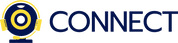About Company
Pricing of AIRTAME
Lite
USD 0
USD 0
- Firmware updates
- Global device management
- Unlimited number of users
- Unlimited number of devices
- User roles and access delegation
- Screen orientation
- Branded image and custom background
- Moderator mode
- Public website URL
- Firmware updates
- Global device management
- Unlimited number of users
- Unlimited number of devices
- User roles and access delegation
- Screen orientation
- Branded image and custom background
- Moderator mode
- Public website URL
Plus
USD 0
USD 0
- Includes the features of Lite plan
- Plus
- Real-time overview of your screens
- Welcome screen with meeting room scheduling
- Automate screens to turn on and off according to office hours
- Meeting room overview
- Looped Content with digital signage playlists
- Scheduled Content to plan digital signage for set times of day and days of the week
- Integrations with applications including Google Calendar
- Outlook Calendar
- Dropbox
- Microsoft OneDrive
- YouTube and more
- Includes the features of Lite plan
- Plus
- Rea
Custom
USD 0
USD 0
- Includes the features of Plus plan
- Plus
- 50+ Seats
- Dedicated training webinar
- Designated customer success team for onboarding and activation
- Includes the features of Plus plan
- Plus
- 50+ Seats
- Dedicated training webinar
- Designated customer success team for onboarding and activation
Key Features of AIRTAME
- Auto Framing
- Automated Transcripts
- Guest users
- Notification Blocker
- Participant Permissions
- Hand Raising
- Meeting Scheduler
- Audio Conferencing
- Switch Presenter
- Live Preview
- Virtual Whiteboard
- HD Video Streaming
- Annotation and Markup Tools
- File Sharing
- Session Recording
- Remote Control
- Screen Sharing
- Polls (Voting)
- Live Chat
Specification
Deployment:
Cloud Hosted
Customer Support:
Online (Ticket)
Customization:
No
Languages Support:
English
Who uses AIRTAME

SMEs

Enterprises
Company Details
- Company Name: AIRTAME
- Headquarter: New York,
- Website: Visit Website
- Social Media:
Description
AIRTAME Video
Alternative
AIRTAME Screenshots
User Reviews  Write a Review
Write a Review
Repair - Might be an option
Repair is not an option, a 500 usd device should be repairable as a billable option. Have a device that sustained heat damage from a projector…edit: There is a department that does offer repair. Will update
- Peter kirk
A very good tool for a payable price
A very good tool for a payable price. The devices are easy to configure and flexible to use.The contact with the sales department en service department was friendly and reacts very quick.More then satisfied!
- Edgar Verbaten
A solution that exceeds expectations - if your expectations are right
This device is perfect if you are looking for something to present wireless and without effort. Airtame has managed to integrate itself seamlessly into our work environment. So much so that to this day I had no questions regarding it's operation from the end users. And that is the highest praise for a new device coming into the company that I as an Administrator can come up with. No fuss whatsoever.It is an awesome device for business environments... and a simply unbeatable performance / value combo if you use it for digital signage. We evaluated a multitude of different services / products for that purpose and ALL of them were 5-10 times more expensive and were less user friendly.I deduct one star because even though support for Microsoft Exchange is advertised, this only applies for Exchange online. If you run your own "iron" or a hybrid setup (like we do), the retrieval of Exchange calendars will not work. Also, it supports Google Slides, but none of the Office365 services (except OneDrive).(Improvement) suggestions: - Currently you cannot edit screens when the device is offline. Why not allow the edit and then push the changes once the device gets back online?- Offer to save screen "playlists" and load them back in again. For example if you want to change something temporarily, you cannot simply restore the original playlist. - Fix the Exchange issues mentioned above. Other services / devices can do it (i.e. getjoan.com), so why can't you?- The devices tend to run VERY warm, thermal management is sub-par. I cannot imagine that this is doing any good for the lifetime of the PCB inside. As for the bad reviews here: those are IMHO expecations blown out of all proportion. People, just do your research before you buy something!If you are looking for a video streaming device to watch your movies on, a Google Chromecast is the better option for you. It's like you are buying a business server to play your games on or buy a semi-truck to go racing around a track: sure it is plenty powerful, but it just is neither meant nor designed for that task and your experience will likely be not what you expect.If you are a business looking for a seamless wireless presentation device and a superb, userfriendly and flexible digital signage solution with a stellar follow up and great support (thanks Christian and team!) I can wholeheartedly recommend this solution!
- Rene Raggl
I really like this product
I really like this product, I have no idea how you can give it a poor score. We were using Google Chromecasts that are terrible for quality and dropping off. We put one of these in on the back of a recommendation and it has worked perfectly. Its crisp, quick and very fast. That's all I need
- Ben Muncaster
Virker upåklageligt.
Vi har fået airtame installeret i alle undervisningslokaler på min arbejdsplads og fjernet alle stik. Jeg havde ikke forventet så høj hastighed og stabilitet, men selv det at afspille en dvd fra en pc med god lyd virker upåklageligt. Eneste lille minus er at man skal taste IP-adressen medmindre man sidst var i samme lokale.
- Anton Søgaard Poulsen
FAQ's
AIRTAME has 3 plans,
- Lite USD 0
- Plus USD 0
- Custom USD 0
AIRTAME is the Video Conferencing Software Used for the below functionalities
Top 5 AIRTAME features
- Auto Framing
- Automated Transcripts
- Guest users
- Notification Blocker
- Participant Permissions
AIRTAME provides Online (Ticket) support.
AIRTAME is not allowing Free Trial.