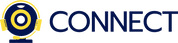About Company
Pricing of Business Hangouts
Lite
USD 10
/Month
USD 8
/Month
- Host Webinars With Up To 25 Attendees And 5 Presenters
- Host ‘Always On’ Meetings With Up To 10 People
- Attendee Analytics
- Which Includes Registration Metrics
- Time Watched
- Engagement And More
- Powerful Email Automation Tools
- Recordings With Up To 8GB Of Storage (Add-On Storage Available)
- In-Webinar Engagement Tools Like Special Offers
- Chat And Polls
- Host Free And Paid-Entry Webinars
- No Download
- Browser-Based
- Any-Device Platform That Anyone Can View
- Host Webinars With Up To 25 Attendees And 5
Pro
USD 59
/Month
USD 47
/Month
- Host Webinars With Up To 100 Attendees And 5 Presenters
- Host ‘Always On’ Meetings With Up To 10 People
- Attendee Analytics
- Which Includes Registration Metrics
- Time Watched
- Engagement And More
- Powerful Email Automation Tools
- Recordings With Up To 8GB Of Storage (Add-On Storage Available)
- In-Webinar Engagement Tools Like Special Offers
- Chat And Polls
- Host Free And Paid-Entry Webinars
- No Download
- Browser-Based
- Any-Device Platform That Anyone Can View
- Host Webinars With Up To 100 Attendees And
Business
USD 124
/Month
USD 99
/Month
- Host Webinars With Up To 250 Attendees And 5 Presenters
- Host ‘Always On’ Meetings With Up To 10 People
- Attendee Analytics
- Which Includes Registration Metrics
- Time Watched
- Engagement And More
- Powerful Email Automation Tools
- Recordings With Up To 8GB Of Storage (Add-On Storage Available)
- In-Webinar Engagement Tools Like Special Offers
- Chat And Polls
- Host Free And Paid-Entry Webinars
- No Download
- Browser-Based
- Any-Device Platform That Anyone Can View
- Host Webinars With Up To 250 Attendees And
Enterprise
USD 197
/Month
USD 157
/Month
- Host Webinars With Up To 500 Attendees And 10 Presenters
- Host ‘Always On’ Meetings With Up To 10 People
- Attendee Analytics
- Which Includes Registration Metrics
- Time Watched
- Engagement And More
- Powerful Email Automation Tools
- Recordings With Up To 8GB Of Storage (Add-On Storage Available)
- In-Webinar Engagement Tools Like Special Offers
- Chat And Polls
- Host Free And Paid-Entry Webinars
- No Download
- Browser-Based
- Any-Device Platform That Anyone Can View
- Host Webinars With Up To 500 Attendees And
Key Features of Business Hangouts
- Auto Framing
- Automated Transcripts
- Guest users
- Notification Blocker
- Participant Permissions
- Hand Raising
- Meeting Scheduler
- Audio Conferencing
- Switch Presenter
- Live Preview
- Virtual Whiteboard
- HD Video Streaming
- Annotation and Markup Tools
- File Sharing
- Session Recording
- Remote Control
- Screen Sharing
- Polls (Voting)
- Live Chat
Specification
Other Categories:
Deployment:
Cloud Hosted
Customer Support:
Phone,Business Hours,Online (Ticket)
Customization:
No
Languages Support:
English
Who uses Business Hangouts

SMEs

Enterprises
Company Details
- Company Name: Business Hangouts
- Headquarter: Lewis Center , Ohio United States
- Website: Visit Website
- Social Media:
Description
Business Hangouts Video
Alternative
User Reviews  Write a Review
Write a Review
"Calls in different ways and clear for any time"
What do you like best?
I can conveniently make phone calls, messages and video clips talking to each of my friends and family and also with an experienced co-worker and I can also hold digital conferences and meetings. Specifically, this software program has activated every one of my social and professional lives and has helped me to stay connected at any time with my circle of experts. Instead, it became a really important device to attach and also produce links inside or outside the company.
What do you dislike?
Google Hangouts Business allows you to run video conference calls with more than one person. In addition, we can share few information documents, exchange messages, as well as create teams to connect extensively in our groups. But, all of this remains reliable if the internet speed is satisfactory.
Recommendations to others considering the product:
And also the truth that Gmail currently includes the basic tool, where you can access your emails and already make a call with someone who is online. The reality that it is readily available in so many environments is beneficial for improving productivity.
What problems are you solving with the product? What benefits have you realized?
The specialized and relaxed interaction with co-workers and also with good friends is done through messages, sound and also called video clips, in addition to video clip seminars. In the same way, we can connect with anyone through instant messaging with messages, as well as sound calls or video clips.
- Axcel D
"The most ideal device for diverse communications"
What do you like best?
The reality is that I have made use of many instant messaging tools, and this is my favorite for its ease. I suppose it is very flexible and also very well thought out for corporate environments, where everyone can be connected, in addition to general Google resources. My experience with this multiplatform option has been great, specifically my program is constantly filled with conferences and most of the time I have some existing record, and also what gives me extra value is that you can archive conversations and also calls to keep integrated into the cloud.
What do you dislike?
What I liked least, however, does not eliminate the value of this tool is that when upgrading to forward versions, you cannot add a person to the call, you must send the web link to participate. However, the conversation is maintained and the user interface is better with this update.
Recommendations to others considering the product:
There are some tips that I use when I need to integrate a contact to the audio, I make a team by hangout and from there I develop the video clip call and show me the old interface. I don't see it as a restriction, just that you are used to joining a person at any time.
What problems are you solving with the product? What benefits have you realized?
What I like most about this powerful device is its simplicity of use, with a good internet link you can make video calls from the comfort of your office or home. In particular, I have interactive discussions for customers through the Hangout. You can configure the high quality of the call to maximize your resources, that is, if you do not need to make a video clip or present a paper you can increase your transmission capacity in a single click of the tool.
- Karlyn O
"Business Hangouts, great resources for interaction"
What do you like best?
In fact, we’ve been using Business Hangouts for over a year. We have a lot of software work going on in our organization and the client list is also very long. Every day, especially for all tasks, we need to interact with our customer daily. We are now connecting with customers through Business Hangouts on all jobs. Business Hangouts is the best way to connect customers and the international team here in a single outbound application. Business Hangouts is extremely basic to install and use.
What do you dislike?
Extremely simple to assemble, the list of features provided is extremely substantial, just as several new functions are offered than any type of various other products, technical assistance is increasing daily, supplier support is additionally great, but it can improve further.
Recommendations to others considering the product:
I would suggest Business Hangouts to other customers, as I considered it the best software application in the world for communicating video clips, as it is packed with all the ideal features that people demand. I'm sure it will please you completely, everything you need to have is offered in one system.
What problems are you solving with the product? What benefits have you realized?
To streamline the interaction process in all tasks and also with all customers, we wanted a safe and durable service, so we developed it using Business Hangouts. The main advantage is that it is super easy to use. Second, it allowed us to make video conferences in a comfortable way. In addition, it consists of a Wi-Fi display bar that helps me examine the reliability of the web connection.
- Alfonso A
"An additional Business Hangouts device to make communication effective"
What do you like best?
Another wonderful tool from google is B. Hangouts to make internal and daily communication between multiple divisions, remote offices and suppliers more efficient, convenient and adaptable. The bold and great-looking graphical user interface, the minimum entry requirements made the item really convenient for all types of users. Installing the program takes up much less of your system's sources.
What do you dislike?
Some problems like assimilation with the internal data source, problems of version incompatibility, severe protection and layers of protection that made the integration process agitated. Initially, it is a little stressful to customize it and also incorporate it into the existing active directory site.
Recommendations to others considering the product:
We must always choose an item according to the needs of our company, security restrictions, accessibility of technological assistance and also budget. We place a high priority on the efficiency and reliability of our software.
What problems are you solving with the product? What benefits have you realized?
We have not found a better or less expensive option to obtain the functions necessary to maintain our corporate-level protection and security when communicating with different units. Likewise, integrating this device with other gadgets would not be much easier if we select other tools.
- Alfonso A
"G. Hangouts Business is our new way to communicate"
What do you like best?
Hangouts Business is secure software, with good quality video, superior to the standard of current online conferencing services and also has a relatively economical cost, which has a great return. In addition, chat sessions can be defined by various levels of privacy, so that if you need to share secret information with a particular contact, others will not be able to see it.
What do you dislike?
The variety of external dissemination of conferences is extremely small, so it is often difficult for people to be able to check the files we store or share in the cloud, having to be compelled to consider an unpleasant system of web links that constantly expire. Often, for protection and safety, it can be useful, but it generally slows down our work.
Recommendations to others considering the product:
The platform also serves to manage minutes of meetings, to ensure that in the event of an official conference, or of great value that consisted of courses and also training, there can be proof of its realization, among other matters.
What problems are you solving with the product? What benefits have you realized?
The Hangouts B system has demonstrated exceptional quality in evaluating the call lists that we must collaborate with, and works both in sending conference messages and in the training procedures that our company must routinely provide, offering special accessibility to workers, customers previously selected.
- Paola A
FAQ's
Business Hangouts has 4 plans,
- Lite USD 10 /Month
- Pro USD 59 /Month
- Business USD 124 /Month
- Enterprise USD 197 /Month
Business Hangouts is the Video Conferencing Software Used for the below functionalities
Top 5 Business Hangouts features
- Auto Framing
- Automated Transcripts
- Guest users
- Notification Blocker
- Participant Permissions
Business Hangouts provides Phone,Business Hours,Online (Ticket) support.
Business Hangouts is not allowing Free Trial.