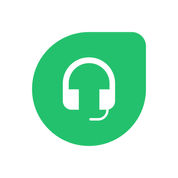Jira Service Desk

By Jira Service Desk
About Company
Pricing of Jira Service Desk
Free
USD 0
USD 0
- User limits : Up to 3 agents
- Customer limit : Unlimited
- Service request management
- Incident management
- Change management
- Problem management
- Asset management
- Configurable workflows
- Self-service portal
- Knowledge base
- Queues
- Email and embeddable widget support
- SLA management
- Reporting & analytics
- Automation
- Global and multi-project automation
- 100 executions per month
- Multi-language support
- Apps and integrations
- Storage : 2 GB file storage
- Support : Community Support
- User limits : Up to 3 agents
- Cus
Standard
USD 20
/User/Month
USD 0
- User limits : Up to 5
- 000 agents
- Includes features of Free plan
- plus
- Global and multi-project automation : 500 executions per month
- Audit logs
- Storage : 250 GB file storage
- Support : Local Business Hours
- User limits : Up to 5
- 000 agents
- Includes features of Free plan
- plus
- Global and multi-project automation : 500 executions per month
- Audit logs
- Storage : 250 GB file storage
- Support : Local Business Hours
Premium
USD 40
/User/Month
USD 0
- Includes features of Standard plan
- plus
- Global and multi-project automation : 1
- 000 executions per user per month (combined)
- Admin insights
- IP allowlisting (Beta)
- Sandbox (coming soon)
- 99.9% uptime SLA
- Storage : Unlimited Storage
- Support : 24/7 Premium Support
- Includes features of Standard plan
- plus
- Global and multi-project automation : 1
- 000 executions per user per month (combined)
- Admin insights
- IP allowlisting (Beta)
- Sandbox (coming soon)
- 99.9% uptime SLA
- Storage : Unlimited Storage
- Support
Server (Self-managed)
USD 10
One-Time Payment
USD 0
- Complete control of your environment
- A single server deployment
- Perpetual license + free year of maintenance
- Complete control of your environment
- A single server deployment
- Perpetual license + free year of maintenance
Data Center (Self-managed)
USD 13
/Year
USD 0
- Complete control of your environment
- Active-active clustering for high availability
- Annual term license + maintenance
- Atlassian-supported disaster recovery
- Complete control of your environment
- Active-active clustering for high availability
- Annual term license + maintenance
- Atlassian-supported disaster recovery
Key Features of Jira Service Desk
Specification
Deployment:
Cloud Hosted
Customer Support:
Online (Ticket)
Customization:
No
Languages Support:
English
Who uses Jira Service Desk

SMEs

Enterprises
Company Details
- Company Name: Jira Service Desk
- Headquarter: Sydney, New South Wales Australia
- Website: Visit Website
- Social Media:
Description
Jira Service Desk Video
Alternative
User Reviews  Write a Review
Write a Review
The best recourse for service desk management
PROS & CONS
What are the best aspects of this product?
The Jira Service Desk has a clean and sophisticated UI that is a cut above what is offered by others on the market. Our team is very happy with the capacity of the software to split service desks to different projects. Because of this, every department has its own service desk, allowing our team to have a seamless workflow and to be more productive. We can also determine how well our team has been performing using nicely done standard reports for ticket statistics. There are customizations available, too. In particular, we like that we can configure the customer-facing portal to suit our needs to ensure that our customers have a streamlined experience. In a nutshell, Jira Service Desk is a great platform that enables us to enhance the support we offer without breaking the bank.
What aspects are problematic or could work better?
Though Jira Service Desk's front-end UI is beyond reproach, there are problems with its backend UI. Our service desk technicians have trouble with the ticket management and had to find a workaround by hiding information that is not relevant. Atlassian is also not very helpful when it comes to the instructions for setting up an external redirect using a custom URL. We had to go to the forums to find the details we needed. Moreover, the administration configurations were difficult to work with and it took time for administrators to familiarize themselves with everything.
What specific problems in your company were solved by this product?
One of the things that we like about this is its integration with other Atlassian products. The software has also helped us with our SLAs, workflows, and customizations.
Are you a current user of this product?
Yes
- Anais
What I feel about JIRA.
PROS & CONS
What are the best aspects of this product?
JIRA comes with an UI that's relatively easy to use. It has a ton of functionality in organizing the IT tickets of my clients. The tickets are also being prioritized accordingly. The API allows for multi-tool integration.
What aspects are problematic or could work better?
There's nothing that I disliked with JIRA thus far. That's about it!
What specific problems in your company were solved by this product?
Business issues I'm resolving with JIRA involves ensuring my clients can report IT problems and having the ability to respond and timely prioritizing such problems. JIRA is beneficial since it's able to create a database of known problems. It can report on metrics that are essential to the business of my clients so we can spot bottlenecks before they actually occur. Being able to take part in real-time collaborative efforts with clients through one convenient platform.
Are you a current user of this product?
Yes
- Celia
My experience in using Jira Service Desk
PROS & CONS
What are the best aspects of this product?
Jira Service Desk is highly functional. It lets us generate reports and view statistics on a well-arranged dashboard. Every ticket that enters the system affects those stats so we have a comprehensive view. This is especially important for us in ensuring that we are sticking to our SLAs in terms of time to resolution and time to first response. Also, Jira Service Desk lets us create email alert subscriptions that are helpful in tracking tickets on a daily basis.
What aspects are problematic or could work better?
It would be great if we can export the dashboard itself to Excel or make it into an email subscription. But since we can't do that, we export the reports but some fields are missing when we do. As a fix, we had to purchase an add-on that added to our operating costs.
What specific problems in your company were solved by this product?
We handle the issues of more than 30 projects using Jira Service Desk. It is great for any type of incident and it has wonderful ticket stats tracking too. The latter helps us in presenting data to our management.
Are you a current user of this product?
Yes
- Gia
An exceptional tool that keeps the team organized.
PROS & CONS
What are the best aspects of this product?
JIRA has been excellent in organizing and letting everyone be responsible on their own tasks. What I like most with it is being able to delegate tassk to a certain person or department. Everyone on the team can see which jobs are currently being done. It ensures accountability for everyone.
What aspects are problematic or could work better?
Jira appears to be part of the my organization's "intranet." It makes it hard to gain access to it if I happen to be away from my work network. It's not really a big deal. But it'd be nice to be able to gain entry to Jira even if I'm not at home or at work.
What specific problems in your company were solved by this product?
JIRA is one heck of an interesting software. I began using Jira sometime back. That was the time where I was working for an advertising publisher. JIRA was brought to me where I can make a work ticket and delegating tasks to certain people or teams.
Are you a current user of this product?
Yes
- Noel
"Perfect ticketing tool if you are looking for things to happen swiftly"
What do you like best?
- we have a option to customize it and use it in any possible way.
- The way the flow of the ticket tool is designed.
- the way members involved in the team are updated
What do you dislike?
I think JIRA should publish or provide guidelines about the types of 3rd part extensions which it supports.
Example : Zephyr
Recommendations to others considering the product:
Ya if you can publish the list of 3rd party tool s which you support will help us a lot
What problems are you solving with the product? What benefits have you realized?
We are now from less organized to more organized.
We are able to reach more people in less time.
- Sunil b
FAQ's
Jira Service Desk has 5 plans,
- Free USD 0
- Standard USD 20 /User/Month
- Premium USD 40 /User/Month
- Server (Self-managed) USD 10 One-Time Payment
- Data Center (Self-managed) USD 13 /Year
Jira Service Desk provides Online (Ticket) support.
Jira Service Desk is not allowing Free Trial.