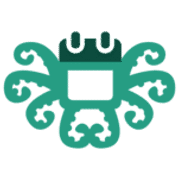OfficeTimer

By OfficeTimer
About Company
Pricing of OfficeTimer
Free
USD 0
USD 0
- Unlimited users
- Unlimited clients
- Unlimited projects
- Unlimited tasks
- Unlimited time tracking
- Unlimited cost tracking
- Unlimited revenue tracking
- Unlimited users
- Unlimited clients
- Unlimited projects
- Unlimited tasks
- Unlimited time tracking
- Unlimited cost tracking
- Unlimited revenue tracking
Officetimer
USD 4.18
/User/Month
USD 3.18
/User/Month
- Number of users up to 100
- Includes features of the free plan
- plus
- Scheduling
- Time Off / Leave
- Number of users up to 100
- Includes features of the free plan
- plus
- Scheduling
- Time Off / Leave
Key Features of OfficeTimer
- Leave Policy Management
- Leave Balance Tracker
- HR Dashboard
- FMLA Tracking
- Employee Portal
- Leave Approval Process
- Absence Reporting
- Core HR Integration
- Employee Directory
- Time Tracking
- Employee Scheduling
- ADA Compliance
Specification
Deployment:
Cloud Hosted
Customer Support:
Phone,Business Hours,Online (Ticket)
Customization:
No
Languages Support:
English
Who uses OfficeTimer

SMEs

Enterprises
Company Details
- Company Name: OfficeTimer
- Headquarter: Fremont, California United States
- Website: Visit Website
- Social Media:
Description
OfficeTimer Video
Alternative
User Reviews  Write a Review
Write a Review
Excellent
PROS & CONS
What are the best aspects of this product?
I am so grateful for OfficeTimer program finding me. The ease of control as an admin, I can see all employees timesheet entries and edit it where necessary. Producing reports are so easy, it has cut down the sorting through our many excel sheets to add up to our project by 100%. We use other feature as well and all these come at a cost that fits our budget.
What aspects are problematic or could work better?
Nothing
Are you a current user of this product?
No
- Anonymous Reviewer
"Great tool for office management"
What do you like best?
OfficeTimer is great online tool that provides variety of good features for office management. Online record of attendance and leaves so that HR can keep track easily even on remote locations. In the culture of work from home sharing of records with other members is great feature. Multiple language support for dashboard. It also keep track of billings of clients. Payroll records of employees. It has pretty decent price service offers as compared to other costly tools that are out there in the market.
What do you dislike?
However it not very costly to use but Graphical user interface is little bit puzzle
Sometimes in case of connection drops it lost the progress so make sure you are saving it parallel while working on this tool
Recommendations to others considering the product:
Highly recommended tool for office management
What problems are you solving with the product? What benefits have you realized?
To manage Leave records and payrolls.
To share records with other team members online.
- Jagtar G
"Office Timer Review "
What do you like best?
Great software to track employee time and access customized reports.
What do you dislike?
I have not experienced any dislikes. I have been satisfied overall.
Recommendations to others considering the product:
Great software for tracking employee time and expenses.
What problems are you solving with the product? What benefits have you realized?
I have not experienced any problems. Benefits are ease of use, effectiveness, and easy to navigate reporting.
- User in Education Management
"Office Timer Review"
What do you like best?
Very easy to setup, use, and manage. Makes time tracking simple. Easy to manage time sheet approval, expense approval, and time off.
What do you dislike?
Reporting is not the best. Ease of reporting would be helpful.
Recommendations to others considering the product:
Great software to use for tracking time for employees. I have been highly satisfied and would recommend to others.
What problems are you solving with the product? What benefits have you realized?
I have not experienced any problems. Benefits are ease of use, effectiveness, time saver. Reports can be customized and different permission levels granted for viewing.
- Administrator in Education Management
"Worth the price "
What do you like best?
Switching between projects quickly, multiple rate categories, notes for itemized logging, reporting and invoicing, address book, mobile app for time tracking
What do you dislike?
When transfering and exporting documents, they export as PDF. Small isue but nothing major.
Recommendations to others considering the product:
Worth it, benefit of a one time payment is also a big plus.
What problems are you solving with the product? What benefits have you realized?
When working on projects it allows me to keep track of my time spent working on certain projects. It allows me to switch between projects while keeping track of all of them at once.
- User in Sports
FAQ's
OfficeTimer has 2 plans,
- Free USD 0
- Officetimer USD 4.18 /User/Month
OfficeTimer is the Leave Management System Used for the below functionalities
Top 5 OfficeTimer features
- Leave Policy Management
- Leave Balance Tracker
- HR Dashboard
- FMLA Tracking
- Employee Portal
OfficeTimer provides Phone,Business Hours,Online (Ticket) support.
OfficeTimer is not allowing Free Trial.