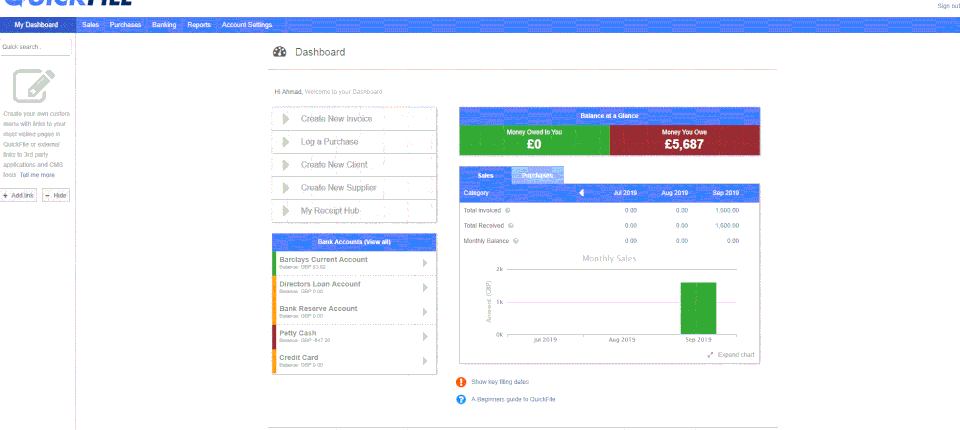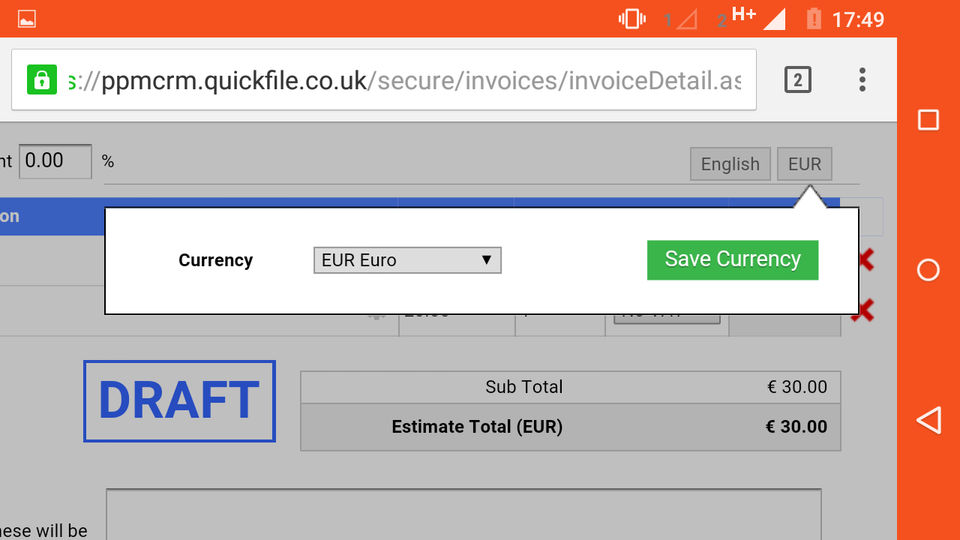QuickFile

By QuickFile
About Company
Pricing of QuickFile
Extra Small, Small and Medium
USD 0
USD 0
- Number of ledger entries: Up to 200 (Extra Small)
- Number of ledger entries: 201 - 500 (Small)
- Number of ledger entries: 501 - 1000 (Medium)
- Professional Invoicing
- Fully Branded Client Area
- Purchase/Receipt Management
- Banking Automation
- MTD Compatible VAT Returns
- Estimates/Quotations
- Full Multi-Currency Support
- Reporting
- Free unlimited users
- 2-Factor authentication
- Regular free updates
- Free 1 GB file storage
- No setup fees or contracts
- Automated backups
- API access
- Year-end tools
- No software to ins
Large and Extra Large
USD 0
USD 0
- Number of ledger entries: 1001 - 4000 (Large)
- Number of ledger entries: 4001 or more (Extra Large)
- Includes features of Extra Small
- Small and Medium plan
- plus
- Professional Invoicing
- Fully Branded Client Area
- Purchase/Receipt Management
- Banking Automation
- MTD Compatible VAT Returns
- Estimates/Quotations
- Full Multi-Currency Support
- Reporting
- Over 400 Integrations
- No Adverts
- Advanced Customisation
- Segmented Profit & Loss
- Custom Trading Styles
- Invoice Revision History
- Sent Email Log
- Enhanced Bulk I
Key Features of QuickFile
- Tax Management
- Spend Management
- Revenue Recognition
- Purchasing
- Project Accounting
- Payroll
- Multi-Currency
- General Ledger
- Fixed Asset Management
- Expense Tracking
- CPA Firms
- Collections
- Cash Management
- Billing and Invoicing
- Bank Reconciliation
- Accounts Receivable
- Accounts Payable
Specification
Deployment:
Cloud Hosted
Customer Support:
Online (Ticket)
Customization:
No
Languages Support:
English
Who uses QuickFile

SMEs

Enterprises
Company Details
- Company Name: QuickFile
- Headquarter: london, London United Kingdom
- Website: Visit Website
- Social Media:
Description
QuickFile Video
Alternative
User Reviews  Write a Review
Write a Review
Fantastic accounting software.
Fantastic accounting software.We were previously using QuickBooks but were getting frustrated because every different element had to be inputted separately.My accountant recommended QuickFile and I'm so glad they did, Even better it works out cheaper.
- N Moss
Very easy to use .,it keeps track of…the truth
Very easy to use .,it keeps track of customers, how fast they pay and it shows when they looked at the invoice. You can take photos of your receipts but you have to tag them your self. I’ve had this a year know all good but when you go over 1000 entries you have to pay but still cheaper then others
- Mr roger lake
Quick and Easy to Use
Quick and Easy to UseWe have been using QuickBooks from the first day we started our company. A great platform that is user-friendly and easy to use. We have connected our bank feeds and everything is in one place.
- LD
Easy to Use and first class support
I have been a quickfile client for over 7 years and I find the software extremely easy to use. When I changed from a sole trader to a limited company, the support was excellent, with all my clients and suppliers being transferred over at no charge, all in the background. I used Sage many years ago and find this software better and more intuitive. It is constantly evolving, with extra features added if there is sufficient demand. I use it for running a multi currency pan European UK company, and it handles every aspect that I need.
- Michael Cox
Fantastic piece of Software
I use Quickbooks in another role, however, for what we need (we are a small Community Interest Company), this free piece of software is fantastic. Some elements I actually prefer to QB!
- Vicky
FAQ's
QuickFile has 2 plans,
- Extra Small, Small and Medium USD 0
- Large and Extra Large USD 0
QuickFile is the Accounting Software Used for the below functionalities
Top 5 QuickFile features
- Tax Management
- Spend Management
- Revenue Recognition
- Purchasing
- Project Accounting
QuickFile provides Online (Ticket) support.
QuickFile is not allowing Free Trial.