
About Company
Pricing of Vectary
Free
USD 0
USD 0
- Vectary Studio fully featured 3D editor
- 25 Projects
- WebAR preview only
- 3D Export OBJ
- STL
- Free Library of 3D assets
- materials & icons
- Community support
- Figma & Sketch plugin
- Photorealistic rendering
- Vectary Studio fully featured 3D editor
- 25 Projects
- WebAR preview only
- 3D Export OBJ
- STL
- Free Library of 3D assets
- materials & icons
- Community support
- Figma & Sketch plugin
- Photorealistic rendering
Premium
USD 12
/User/Month
USD 0
- Vectary Studio fully featured 3D editor
- Unlimited Projects
- WebAR viewer web embeds & AR (Android & iOS)
- 3D Export incl. USDZ
- GLTF
- GLB
- FBX
- Photorealistic rendering
- Figma & Sketch plugin
- Free Library of 3D Assets
- materials & icons
- Project sharing create public templates
- Team sharing add editors & guests
- Community & Email support
- Vectary Studio fully featured 3D editor
- Unlimited Projects
- WebAR viewer web embeds & AR (Android & iOS)
- 3D Export incl. USDZ
- GLTF
- GLB
- FBX
- Photorealistic rendering
- F
Enterprise
USD 0
USD 0
- Includes features of Premium plan
- plus
- Unbranded WebAR viewer
- Unlimited monthly WebAR views
- 3D Product configurator (API)
- CAD optimization
- White labeled AR
- QR code
- domain
- Batch conversions
- Analytics
- Dedicated success manager
- Includes features of Premium plan
- plus
- Unbranded WebAR viewer
- Unlimited monthly WebAR views
- 3D Product configurator (API)
- CAD optimization
- White labeled AR
- QR code
- domain
- Batch conversions
- Analytics
- Dedicated success manager
Key Features of Vectary
- 3D Animation
- Social Network Sharing
- Digital Library (3D)
- 3D Rendering
- 3D Printing
- Real-time Collaboration
- 3D Camera
- 3D Sculpting
Specification
Other Categories:
3D Modeling Software, 3D Modeling Software For Free, Free 3D Modeling Software
Deployment:
Cloud Hosted
Customer Support:
Online (Ticket)
Customization:
No
Languages Support:
English
Who uses Vectary

Personal

SMEs

Enterprises
Company Details
- Company Name: Vectary
- Headquarter: NA,
- Website: Visit Website
- Social Media:
Description
Vectary Video
Alternative
Vectary Complete 3D Modeling Software Comparisons


We know that you are facing difficulty to find the best 3D Modeling Software for your organization. As the fastest-growing Software Marketplace, We have examined Vectary Vs Ready Player Me and prepared an evaluation report based on Pricing, Interface, Deployment type, Integration, Reviews, Features specifications and other crucial aspects. We are helping you by providing the detailed report of Vectary Vs Ready Player Me based on 30+ factors so that you can make the best decision to automate your Business.
Compare Now

We know that you are facing difficulty to find the best 3D Modeling Software for your organization. As the fastest-growing Software Marketplace, We have examined Vectary Vs BILT App and prepared an evaluation report based on Pricing, Interface, Deployment type, Integration, Reviews, Features specifications and other crucial aspects. We are helping you by providing the detailed report of Vectary Vs BILT App based on 30+ factors so that you can make the best decision to automate your Business.
Compare Now

We know that you are facing difficulty to find the best 3D Modeling Software for your organization. As the fastest-growing Software Marketplace, We have examined Vectary Vs Ready Player Me and prepared an evaluation report based on Pricing, Interface, Deployment type, Integration, Reviews, Features specifications and other crucial aspects. We are helping you by providing the detailed report of Vectary Vs Ready Player Me based on 30+ factors so that you can make the best decision to automate your Business.
Compare Now
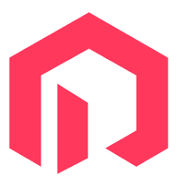
We know that you are facing difficulty to find the best 3D Modeling Software for your organization. As the fastest-growing Software Marketplace, We have examined Vectary Vs RealityMAX and prepared an evaluation report based on Pricing, Interface, Deployment type, Integration, Reviews, Features specifications and other crucial aspects. We are helping you by providing the detailed report of Vectary Vs RealityMAX based on 30+ factors so that you can make the best decision to automate your Business.
Compare NowVectary Screenshots
User Reviews  Write a Review
Write a Review
"Vectary review"
What do you like best?
The simplicity, intuitiveness and ease of use, particularly for folks who don't back from the 3D modelling background. And that it's web-based whilst being really fluid and responsive.
What do you dislike?
It's a great tool, but will be even greater if there are integrations with various 3D model libraries such as TurboSquid, CGTrader etc.
What business problems are you solving with the product? What benefits have you realized?
Easily create and prototype 3D models for educational use, minus the steep learning curve of professional software such as Blender and Maya. Have achieved lightening turn-around times with this tool.
"Great program for a novice 3D designer"
What do you like best?
I like the ease at which I was able to create 3D designs. The interface is easy to work with and is pretty robust for the cost. It also seems to be pretty flexible allowing for quick changes and plenty of options for creating a texture and surface that isn't stock.
What do you dislike?
I would like a better knowledge base for online help and suggestions. I'm sure this will develop over time but the documentation seems to be a little weak. Also, it would be nice to suggest the best browser to work in. I was using Safari which didn't work at all and almost scrapped using Vectary but when I switched to Firefox the user experience was much better.
Recommendations to others considering the product
Documentation is weak so getting started if you are a novice 3D designer creates a learning curve, however the learning curve is not steep. You will be delighted with the ease at which you can start building in 3D. The robust materials and flexibility of modifying textures and reflection gives you the customization features that seem endless.
What business problems are you solving with the product? What benefits have you realized?
I am a 2D artist and graphic designer. I have used Photoshop and Illustrator 3D tools to do all of my illustrations and was looking for a better, quicker and more intuitive solution and opportunity to produce more 3D artwork. With Vectary and the export options I can expand the art I create into the websites I build as well as other uses I can now imagine
"Very easy to use, full-featured 3D design app, great for beginners"
What do you like best?
It's very intuitive once you understand some basic concepts and it's easy to use, you can basically hit the ground running and start designing your 3D objects very quickly. They give you a really great set of features to work with and once you're a little proficient, modifying and creating your own objects is really fun. You can export your objects to OBJ and STL formats, which most slicers use, even on their free plan.
What do you dislike?
The documentation is a sparse, especially on what the different options a tool do. I've used Vectary a lot at this point and still there are some tools or options I have no idea what they're for because there's no documentation available. They do have some tutorials to get you started, though.
Also, it's not easy to model or smooth out curved surfaces on meshes with the tools they have, so designing (or making changes to some types of objects with smooth curved surfaces like a helmet, for example, might be a little challenging and time-consuming.
Recommendations to others considering the product
If you're looking to use it for 3D design, you will need to complement it with other apps. No 3D app does everything and Vectary is no exception. It is really good at what it does, though.
What business problems are you solving with the product? What benefits have you realized?
It's easy to use it create 3D concepts for clients. You can get some mock-ups done fairly quickly.
"Vectary review"
What do you like best?
The feel of this app is really good and the beautiful design helps the overall experience.
What do you dislike?
Nothing so far that is not positive , all good so far.
What business problems are you solving with the product? What benefits have you realized?
Since there's no need to install any application, VECTARY can be a great tool for teaching 3D modelling in schools as well. Students only need to make an account and they can use the same software both in their school labs and their own PCs
FAQ's
Vectary has 3 plans,
- Free USD 0
- Premium USD 12 /User/Month
- Enterprise USD 0
Vectary is the 3D Modeling Software Used for the below functionalities
Top 5 Vectary features
- 3D Animation
- Social Network Sharing
- Digital Library (3D)
- 3D Rendering
- 3D Printing
Vectary provides Online (Ticket) support.
Vectary is not allowing Free Trial.





