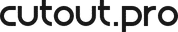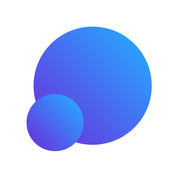Pixelbin is your go-to vacation spot for all matters picture optimization and digital asset control. Explore our suite of AI-powered equipment, which includes Erase.Bg, Upscale... View Profile
Best Photo Editing Software in USA
looking for the Best Photo Editing Software in USA? Our comprehensive list helps you evaluate top Photo Editing Software via pricing, features, and proven evaluations. Our Photo Editing Software offers powerful equipment to decorate your photographs. With intuitive functions for cropping, retouching, filters, and consequences, it transforms photographs with professional outcomes. Perfect for beginners and specialists alike, it’s user-pleasant, fast, and flexible, ensuring every picture seems first-rate. Get a free demo to revel in the blessings of contemporary Photo Editing Software in USA.




Personal Advisor
List Of 20 Best Photo Editing Software In USA | Get Review, Pricing & Demo
Personalize your search

If you're looking for a comprehensive and easy-to-use AI photo editor, look no further than this one. With more than 20 unique photo effects and editing features, it's perfect for ... View Profile
Figma is a browser-based tool that allows users to edit vector graphics, collaborate, and create prototypes. It helps teams to create, test, and ship better end-to-end designs. In ... View Profile
Cutout.pro software is a platform used to remove online background for images. The software offers a drag and drop tool to upload images and remove unwanted elements & retouch im... View Profile
PixTeller is a photo editing software that can be used by any digital marketer, blogger, or website owner, as well as anyone who needs designs for personal or commercial use.PixBot... View Profile
Fotor is an online photo editing platform that lets users edit, add effects, and perform special touch-ups to transform photos and portraits into something beautiful. The online ... View Profile
Befunky is a powerful and easy-to-use photo editor that is perfect for graphic design. With its easy-to-use tools, amateur photographers can create beautiful, pro-level photograp... View Profile
Adobe Photoshop is a popular photo editing software that is extensively built to help users create excellent images with the power of artificial intelligence. It provides excelle... View Profile
Pixlr is an image editing tool that helps users edit unlimited images and share them over different platforms. The tool covers up a variety of editing themes, whether they are lo... View Profile
Photopea is an online photo editing platform that is easy to use. With its simple and unique interface, anyone can edit images with ease. The latest release of Photopea comes wit... View Profile
FotoJet is a free, online photo editor and graphic design maker. With FotoJet's easy-to-use design tools, you can create amazing graphics and photos, even if you're not a graphic... View Profile
PicMonkey is a software used for photo editing that offers a wide variety of features for bloggers. With PicMonkey, you can easily add text or design to pictures without having t... View Profile
Adobe Photoshop Elements is the latest raster graphic editor from Adobe. It contains the most useful features from its predecessor and is targeted towards amateur photographers w... View Profile
piZap is a photo editor, collage maker, and design tool that allows users to edit, collage, design, and touch up images. With piZap, users can add texts, borders, and stickers, u... View Profile
Lightroom is a cloud-based service that provides everything you need to create, edit, organize, store, and share your photos across any device. Its easy-to-use tools, like slider... View Profile
Let's Enhance is a powerful image enhancement tool that uses artificial intelligence and machine learning to improve image resolution without losing quality or color. The tool do... View Profile
Ribbet is an online photo editor that is easy to use and comes with a wide range of features. With templates, special effects and stickers, users can create stunning photos and co... View Profile
Paintshop Pro is a versatile and powerful photo editing software. With a wide range of professional image editing tools, you can make every shot the best shot. Easily crop areas ... View Profile
iPiccy is an online photo editor that is easy to use and has a bunch of editing tools available right in the browser. With just a few clicks, you can auto adjust, crop, rotate an... View Profile
Spyne software is an AI-based photo retouching application, developed specifically for photographers and brand managers to keep track of their photographs. It enables the user to... View Profile

Best Photo Editing Software in USA in following countries
Best Photo Editing Software in USA in following states
Best Photo Editing Software in USA in following cities
- American Fork
- Auckland
- Bangkok
- Boston
- Chiasso
- Dallas
- Doha
- Dubai Media City
- Falciano
- Foster City
- Harrison
- Hong Kong
- Iowa US
- Las Vegas
- london
- Melbourne
- Moscow
- Mount Holly
- Mount Vernon
- New Castle
- New Jersey
- Oshawa
- Paris
- Philadelphia
- Saint Louis
- Salford
- San Antonio
- San Fernando
- San Francisco
- San Mateo
- San Pedro Garza García
- Southampton
- Southeast
- Sydney Olympic Park
- Tokyo
- Toronto
- Utah
- Vergas
- Warrington
- Washington DC
- Wentworth Point
- Whitehouse Station
- Williston
- Wilmington
- Zealand