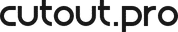About Company
Pricing of Adobe Photoshop
Standard Plan
USD 31.49
/Month
USD 20.99
/Month
- $29.99 per Month billed Yearly
- $49.99 per Month billed Monthly
- Neural Filters
- Sky Replacement
- Improved Learn and Help menu
- Invite to edit
- Preset syncing
- Retouching
- Compositing
- Access from anywhere
- Photoshop for desktop and iPad
- Adobe Fresco for drawing and painting
- 100GB of cloud storage
- Adobe Spark for easy storytelling
- Adobe Portfolio
- Adobe Fonts
- $29.99 per Month billed Yearly
- $49.99 per Month billed Monthly
- Neural Filters
- Sky Replacement
- Improved Learn and Help menu
- Invite to edit
- Preset sync
Prepaid Plan
USD 239.88
/Year
USD 239.88
/Year
- Prepaid Plan - $359.88 billed Yearly
- Neural Filters
- Sky Replacement
- Improved Learn and Help menu
- Invite to edit
- Preset syncing
- Retouching
- Compositing
- Access from anywhere
- Photoshop for desktop and iPad
- Adobe Fresco for drawing and painting
- 100GB of cloud storage
- Adobe Spark for easy storytelling
- Adobe Portfolio
- Adobe Fonts
- Prepaid Plan - $359.88 billed Yearly
- Neural Filters
- Sky Replacement
- Improved Learn and Help menu
- Invite to edit
- Preset syncing
- Retouching
- Compositing
- Access from anywhere
- Phot
Key Features of Adobe Photoshop
- Revision Control
- Text Tool
- Remove objects
- Import from web
- Enhancement Tools
- Effects and Filters
- Collaborative Editing
- Auto Select
- Social Media Integration
- Import-Export Option
- Built-in Templates
- Transform tools
- Batch Editing
- Cloud Storage
Specification
Deployment:
Cloud Hosted
Customer Support:
Phone,Online (Ticket)
Customization:
No
Languages Support:
English
Who uses Adobe Photoshop

Personal

SMEs

Enterprises
Company Details
- Company Name: Adobe Photoshop
- Headquarter: San Jose, California United States
- Website: Visit Website
- Social Media:
Description
Adobe Photoshop Video
Alternative
User Reviews  Write a Review
Write a Review
Allows you to create eye-catching designs
PROS & CONS
What are the best aspects of this product?
There are multiple things that I like about this program. First, I can touchup photos easily because of the numerous tools they provide me. I was also impressed by the number of theme settings and third party brushes available to me. This program really made it easy for me to come up with artwork that is creative, especially since the folders and layers are easy to undertand and organize.
What aspects are problematic or could work better?
I think it could be better at handling a 3D design workload. They could also improve how this progam handles huge image sizes because what often happens is that it starts to slow down.
What specific problems in your company were solved by this product?
This program has made the process of photo enhancement and photo touchup qucik and easy for us.
Are you a current user of this product?
No
- Bobbie
Dependable
PROS & CONS
What are the best aspects of this product?
I like how dependable and trustworthy this program is, which is the reason why I use it constantly. i can always trust that this program will work when others encounter glitches. I also appreciate how many tools it has for me to use when designing, creating, cleaning up, and saving different kinds of graphics and images. This is definitely something I would recommend to those looking for a photo editing software.
What aspects are problematic or could work better?
Frankly, every update that I have received has only improved this program. There isn't anything about this that I can complain about.
What specific problems in your company were solved by this product?
Turnaround time for our team has improved immensely thanks to this program. Title graphics can be done in a snap, unlike when we use other software.
Are you a current user of this product?
Yes
- Reta
Really enjoyable to use
PROS & CONS
What are the best aspects of this product?
As a longtime user of this program, I'm confident in saying that there isn't another program out there that can beat it. This is what I've come to depend on when it comes to manipulating and editing photos. I appreciate how this tool has opened up a lot of possibilities in my work, so long as I have the creativity to think of it. I like how I can turn to this program no matter how big or small the project I'm working on is. Whether it's photo manipulation on a huge scale or just correcting a small detail, this program delivers.
What aspects are problematic or could work better?
I wish that this program worked much more smoothly with other programs in the Adobe suite. The tool placements and keyboard shortcuts are different from other programs in the suite, so I sometimes get confused when I switch programs. I'd also like it if it was easier to work with vector files in future versions of this program.
What specific problems in your company were solved by this product?
I'm not exaggerating when I say that this photo has been a lifechanger for me. Thanks to this, I am able to work efficiently and quickly and meet the deadlines for my tasks. I have been using it for quick editing and photo manipulation and just have complete freedom to do whatever I can think of with a photo. It has been a great help to both my professional and personal life and I would not hesitate to recommend it to anyone looking for a program to use for photo and image editing and manipulation.
Are you a current user of this product?
Yes
- Llewellyn
Intuitive and user-friendly
PROS & CONS
What are the best aspects of this product?
I like the user-friendliness of this program's cloud-based version. I appreciate how intuitive its functions are and how many there are of them. It's also impressive how regularly the updates come and how effective they are at keeping the software free of bugs.
What aspects are problematic or could work better?
They could really improve the tablet-based version of this software because I found it really lacking, especially for my work needs. Using this on a laptop or a desktop computer is the best way for me, but improving the mobile version would definitely be appreciated. I'd also like to see an offline version in the future because if I am offline, there's no way for me to use the cloud-based version.
What specific problems in your company were solved by this product?
This software has helped us with mobility and meeting deadlines. Since it is cloud-based, we can access it from anywhere, allowing us to work remotely and enabling us to promptly meet our deadlines. This program has also been instrumental in our website publishing efforts, streamlining our process and making photo resizing an easy affair.
Are you a current user of this product?
Yes
- Alec
It is the best tool in the market
PROS & CONS
What are the best aspects of this product?
It has become a part of me, and me a part of it. For 20 years running, I have been using this program for almost everything that relates to design. From editing, photo retouches, painting, and sketching, this tool has become helpful in a great way. Without it, I would not be able to complete any project successfully. It has become an important aspect in my line of work. It helps to convert my imagination into reality through quality and perfect photo editing and design. There are also various upgrades of this product which adds more features to it. The more the new features pop up the faster and more efficient this tool becomes in my line of work. New features such as Export command makes everything run smoothly which allows me to be more productive in less the time.
What aspects are problematic or could work better?
I find this product to be the best in market. With over 2 decades of using it for my work, I can say there are more benefits that the negatives I can talk about. However, every tool will have its defects and for the case of Photoshop, they are negligible on my part. For example, there is the default script, which tends to be slow and less customizable. This also goes for the batching functionalities the product has. It would be better if improvements in terms of speed and customization were included in those features. Apart from that, the brushes do not function as they should especially if you are dealing with large documents, which could be a case for the deficiency of power system with the user.
What specific problems in your company were solved by this product?
It has become my daily and go-to program when it comes to design and photo editing projects. Photoshop is an industry standard which means that almost every designer uses this program to undertake their projects. As a result, you can collaborate with other designers when taking up a project which makes things easier. It helps me to be creative in my work and allows me to be productive in the end. When the client gets what he or she wants, your business thrives. This program has come off as the best tool to use for designing logos or simply retouching images. In short, it works like magic to give a better and more professional output in my work.
Are you a current user of this product?
Yes
- Edmund
FAQ's
Adobe Photoshop has 2 plans,
- Standard Plan USD 31.49 /Month
- Prepaid Plan USD 239.88 /Year
Adobe Photoshop is the Photo Editing Software Used for the below functionalities
Top 5 Adobe Photoshop features
- Revision Control
- Text Tool
- Remove objects
- Import from web
- Enhancement Tools
Adobe Photoshop provides Phone,Online (Ticket) support.
Adobe Photoshop is not allowing Free Trial.